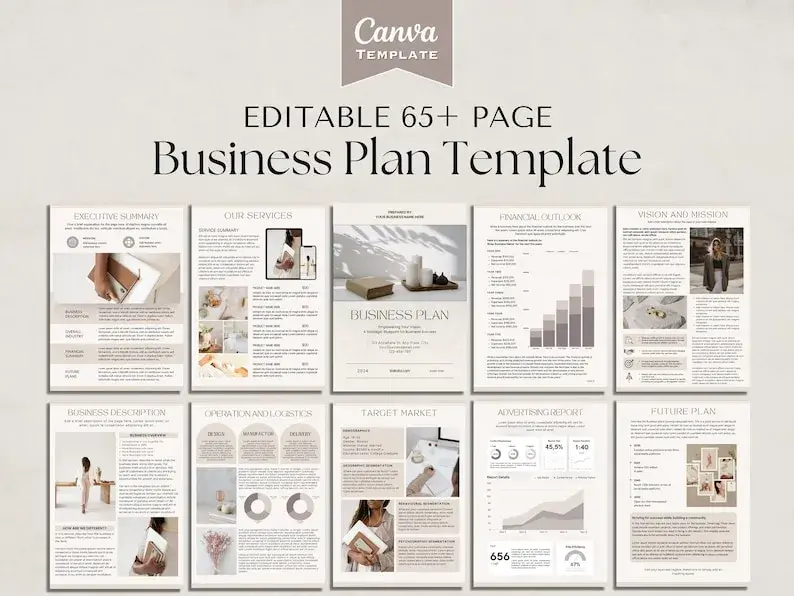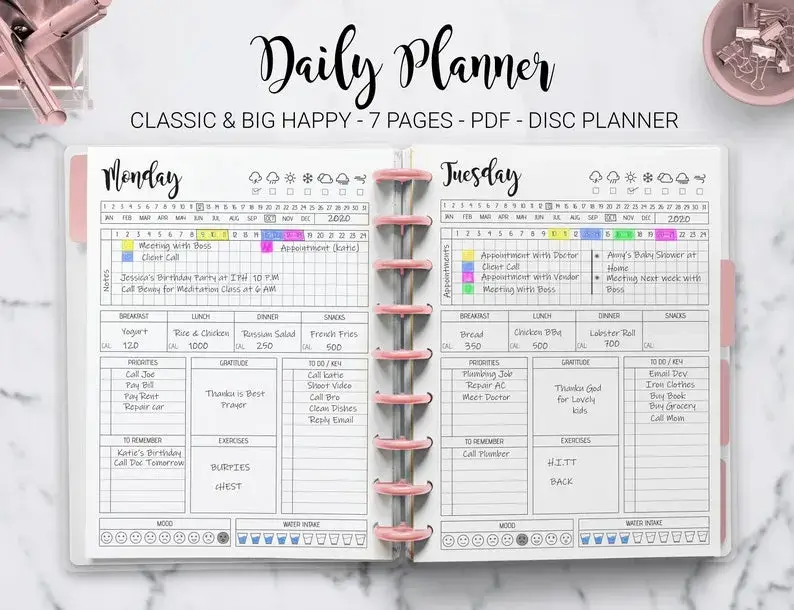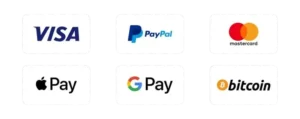Discover the joy of planning with our Happy Planner collection and colorful designs and customizable layouts to organize your days efficiently
Discover the Happy Planner – your ultimate tool for organization and productivity. With customizable layouts and vibrant designs, it's more than a planner, it's a catalyst for a joyful and organized life
Achieve your biggest goals
The Happy Planner is a customizable planner system designed to inspire organization, productivity, and creativity. It typically features colorful designs, interchangeable covers, and various inserts such as calendars, to-do lists, and note pages. The Happy Planner allows users to personalize their planning experience to suit their unique needs and preferences, fostering a sense of joy and accomplishment in daily organization and goal-setting.

PLANNERS

RANDELUX DIFFERENCE
Designed for efficiency & creativity
Drawing from a solid foundation in design and project management, I seamlessly blend efficiency and creativity into each meticulously crafted template.
Each Laurel Studio planner and notebook embodies a sleek, minimalist design coupled with abundant customization possibilities, empowering you to effortlessly tailor them to your unique preferences and aesthetic.
My focus is on helping you get organized, become more productive and achieve your biggest goals.
All templates are professionally designed, ensuring not only aesthetic excellence but also optimal performance across all supported devices.

Elevate your productivity and organization with our cutting-edge digital planner. Seamlessly integrating into your digital lifestyle, our planner offers intuitive features designed to streamline your workflow and enhance your efficiency. From customizable templates to interactive scheduling tools, it's your all-in-one solution for managing tasks, setting goals, and achieving success. Experience the power of digital planning and unlock your full potential today.
Say goodbye to paper clutter and hello to digital simplicity with our innovative digital planner. Crafted with precision and user-friendly design, our planner empowers you to organize your life effortlessly. With features like cloud synchronization, real-time collaboration, and automated reminders, staying on top of your schedule has never been easier. Transform your planning experience and take control of your time with our digital planner.
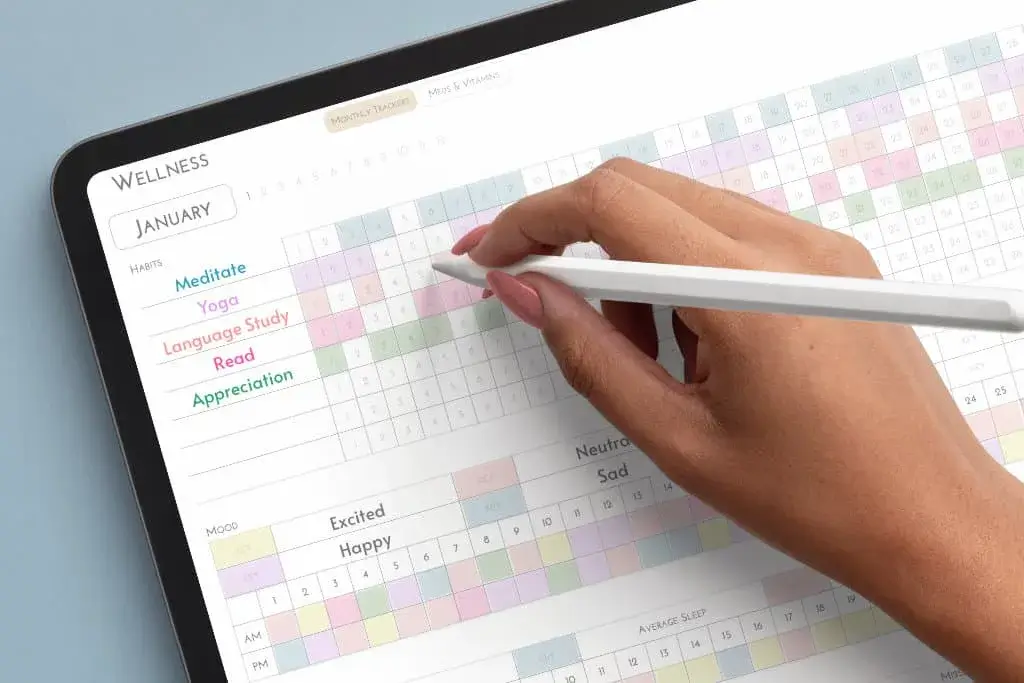
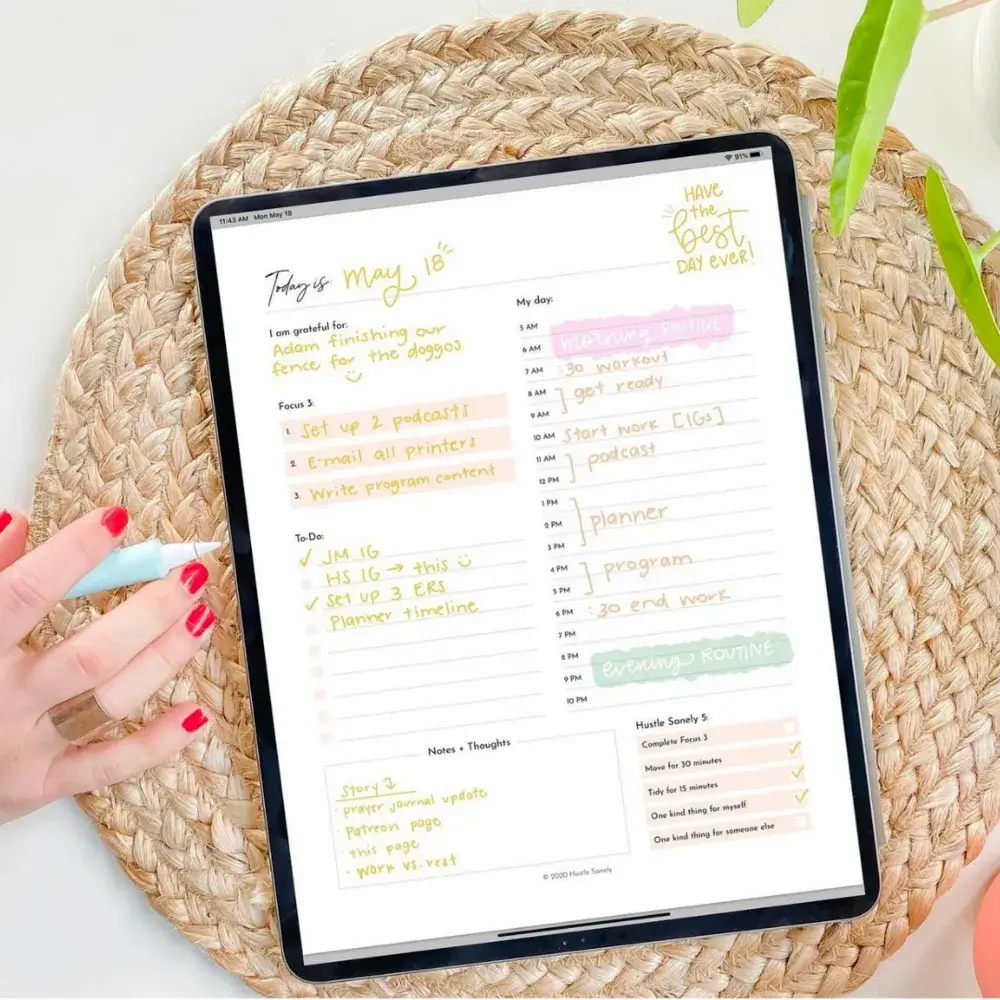
Revolutionize the way you plan and organize with our state of the art digital planner. Whether you're a busy professional, a student, or a creative entrepreneur, our planner offers the flexibility and functionality you need to stay productive and focused. With its sleek interface, customizable layouts, and powerful productivity tools, you'll have everything you need to manage your tasks and achieve your goals. Make the switch to digital planning and discover a new level of efficiency.
Join our growing community experiencingthe transformative power of purposeful planning
Together, let's turn your aspirations into accomplishments. Get started with a Randelux
happy planner and elevate your productivity journey today!
PLANNERS
Frequently Asked Questions (FAQ)
Have not received downloads
Your file download email should arrive in your inbox within minutes of your purchase. However, in limited cases, it may take up to one hour for this email to arrive. This occurs when the payment option you’ve selected takes longer to process.
The email comes from the following address: hello@randelux.com. If you don’t see this email, we suggest first checking your spam or filtered folders in your inbox.
If you still don’t see the download link in your inbox within one hour of placing your order, the message may have been blocked by your email provider or there may have been a system error. Please send us a message using (contact us) form or send us an email by replying to your order confirmation email, and we will manually send you your download link.
What is digital planning?
Digital planning merges the open-ended creativity of paper with the convenience of the digital world. Your digital planner will be delivered to you as a file that can be imported into any PDF markup app. Essentially, you can think of it as the “next generation” paper planner – a digital version that has been created specifically for use on a tablet device within a PDF markup app such as GoodNotes or Noteshelf.
What are the benefits of using a planner?
Planners offer numerous benefits, including improved organization, enhanced productivity, better time management, reduced stress, increased accountability, and greater goal clarity and achievement.
What do I need to get started?
To use a digital planners/notebook you will need:
1. Tablet device
2. A stylus or Apple Pencil
3. PDF markup/annotation app
(e.g. Goodnotes, Notability, Xodo, Noteshelf)
You CAN use these files on a PC in the Xodo app or on a Mac computer in the GoodNotes 5 app. However, I recommend using my digital planners and notebooks primary on a tablet device with a stylus. This will give you an experience that is most similar to pen and paper and really maximizes the benefits of using this type of planner.
I do access my planner on both my iPhone and Mac computer as well, but I don’t do the majority of my planning/notetaking on these devices.
Compatibility with Android devices
Yes, you can use these files in any PDF markup app that supports internal document hyperlinks.
My top suggestions for Android are:
Noteshelf
Xodo
Compatibility with Windows PC / Windows Surface
For a windows computer or tablet, your best bet might be Xodo.
Compatibility with iPhone / Mac Computer
You can use these files on a Mac computer and an iPhone in the GoodNotes 5 app.
I do refer back to my planner on both my iPhone and Mac computer as well, but I don’t do the majority of my planning/note taking on these devices. With the GoodNotes 5 app, your planners will sync across all Apple devices through your iCloud account.
Hyperlinks are not working
Have you checked to make sure you have toggled off editing mode in your app?
In GoodNotes, there are two modes: editing (which allows you to add text, images, handwriting) and reading (which collapses the editing mode and allows the hyperlinks to function).
Just tap the pencil icon in the upper right corner of your app to toggle between reading and editing mode. When you are in editing mode, the full tool menu will be displayed and when you switch to reading mode that menu will collapse. Once the menu is collapsed, the hyperlinks should work just by tapping on them.
How do I effectively use a planner to maximize productivity?
To make the most of your planner, establish a consistent planning routine, prioritize tasks, set realistic goals, break tasks into manageable chunks, use color coding or symbols to categorize activities, review your planner regularly, and adapt your planning system as needed to suit your evolving needs.